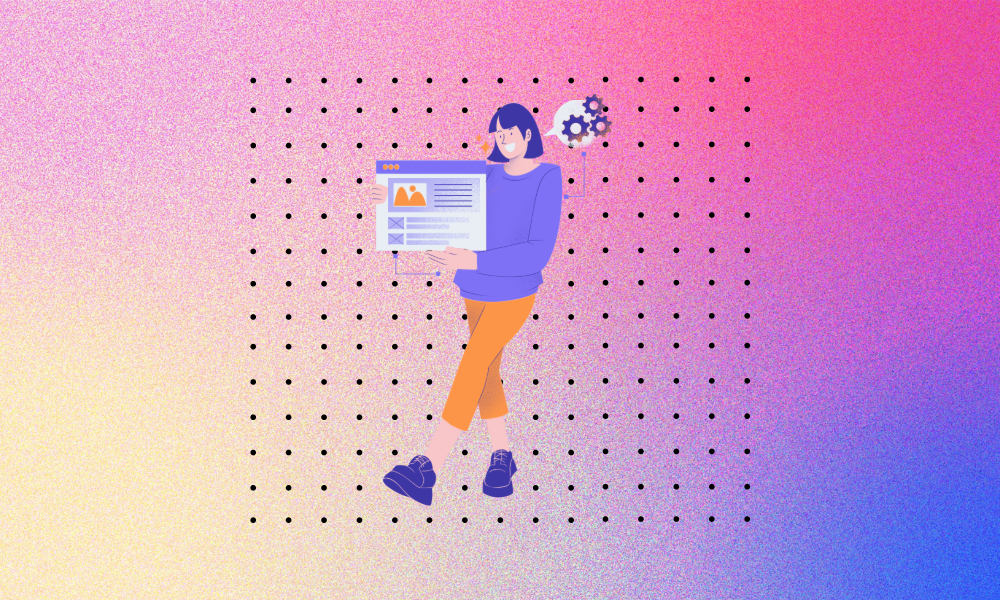AGI OS introduces a streamlined approach to transforming visual designs into functional web code. This guide details the process of using AGI OS to convert sketches and visual mockups into HTML and CSS, providing a practical solution for web developers of all skill levels.
AGI OS uses advanced vision intelligence to interpret sketches and visual data presented via screen or camera. This feature enables the AI to generate accurate, responsive HTML and CSS code directly from visual inputs, simplifying the web development process.
Converting Visuals into Web Code with AGI OS
AGI OS’s Camera and On-Screen Assistance features automates and enhances the creative process. Here’s what makes it an invaluable tool for web designers:
- HTML and CSS Code Generation: From a simple sketch to a detailed visual mockup, AGI OS can translate any design into clean, efficient code.
For instance, instruct AGI OS by saying, “I have a sketch of a website, I’m showing it on the screen. Please generate the HTML for this design.“
AGI OS will analyze the sketch you present through your screen and meticulously craft the corresponding HTML code. It ensures that the coding accurately reflects the design elements of your sketch, transforming your visual concepts into a functional and well-structured website layout.
- Real-Time Design Adjustments: AGI OS can suggest design improvements and adjustments in real-time, helping you optimize layouts, color schemes, and typography as you work, which enhances both the aesthetics and functionality of your websites.
For example, instruct AGI OS by saying, “Check my screen and provide suggestions for enhancing the design and layout of this website. Generate the CSS for these improvements.“
- Collaborative Feedback: Utilize AGI OS as a collaborative tool that provides alternatives, simulates outcomes, and suggests design enhancements based on current web standards and user engagement metrics.
Setting Up for Success
To get the most out of AGI OS’s capabilities, here are some best practices to follow:
- Effective Communication: Utilize voice or text commands to interact with AGI OS. This flexibility allows you to seamlessly integrate AGI OS into your workflow, choosing the most effective communication method based on the complexity of the task and your working environment.
- Clear Screen Visibility: For AGI OS to accurately analyze and interact with on-screen content, ensure there are no overlapping windows or applications. A clear view is crucial for precise analysis and task execution.
- Dedicated Sessions for Automated Tasks: When employing AGI OS for autonomous tasks such as coding or layout adjustments, allow the system to operate without interruption. Allow the program to run in dedicated sessions when you are not actively using the computer. This allows AGI OS to fully apply its capabilities without interference from ongoing user activities, ensuring accurate and efficient task completion.
FAQs:
1. How does AGI OS handle complex design elements during HTML generation?
AGI OS recognizes and interprets complex design elements accurately. It ensures that even the most intricate designs are converted into HTML with high fidelity, considering aspects like responsiveness and interactivity.
2. What if AGI OS’ suggestions do not align with my design vision?
AGI OS is designed to support and enhance your creative process, not override it. You can easily modify or reject any suggestions, tailoring the final output to match your specific vision and requirements.
3. Can AGI OS integrate with other design tools I use?
Yes, AGI OS is built to seamlessly integrate with a wide range of design tools and platforms, enhancing its functionality and ensuring that you can continue using your preferred tools without disruption.